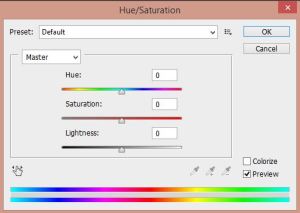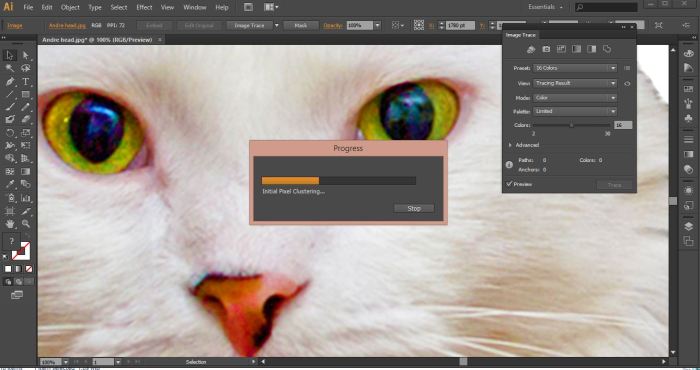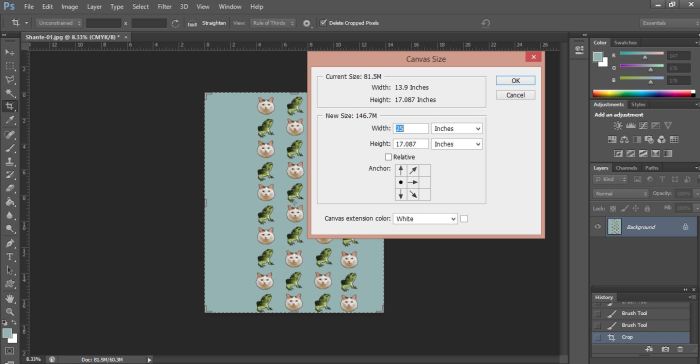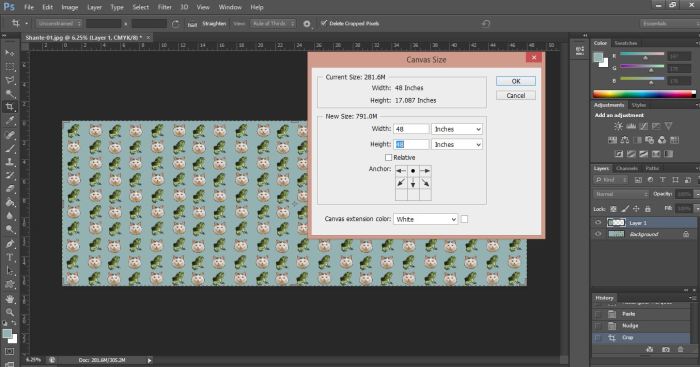When we think about inspiration, what influences us most are ordinary people who have done extraordinary things. We appreciate when someone has the ability and willingness to be selfless, creative, innovative, or just dares to be different. Being ordinary and creating extra ordinary stuff.
It’s one of fashion’s great mysteries. Where do designers find their inspiration? The birth of a trend has long been a source of debate. Inspiration can literally come from anywhere, be it family, music, streets, a crack in the sidewalk etc . There are no restraints as to what someone can draw from to turn a mere thought into a reality. In fact, fashion design is all about great inspirations. Today’s designs are everything from elaborate drawings in a sketchbook to creative photo shopping.
Unexpected inspirations:
Miniskirt: Did you know the origin of the miniskirts by Mary Quant’s was actually named after her favourite car – The Mini. According to her, miniskirts meant young, fresh, colourful and fun.
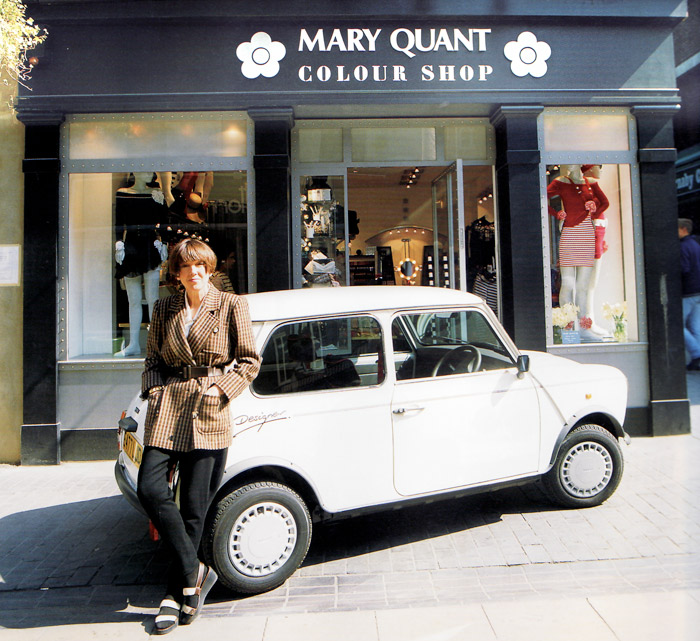
The bikini: Louis Reard named his two-piece swimming costume after the Bikini Atoll, where the US military was testing bombs. He believed his revealing swimwear would create a shock similar to that of the atomic bomb. He sure did!!!!!!

Versace logo: Gianni Versace’s major influence was Greek mythology – the logo for his company is the head of Medusa – thought to symbolize the empowerment of women. Through his clothing, Versace wanted to give women confidence and power, and this was shown through his choice of flamboyant textiles, bold colors and flattering cuts.

Red-soled Louboutins: Christian Louboutin’s red soles were inspired by Andy Warhol and nail varnish. When designing a pair of shoes influenced by Warhol’s Flowers, Louboutin was dissatisfied with the outcome. While looking at the shoes, which had black soles, to try to figure out why they didn’t work, his assistant was painting her nails red. Seeing the polish, Louboutin grabbed the pot and lacquered the shoe’s sole, and an icon was born.

We have made sure that tools, technology and cost are no longer barriers. Just bring in your creativity, talent, drive and let’s get started.

Show the world what you can do,
Register now: www.launchmywear.com