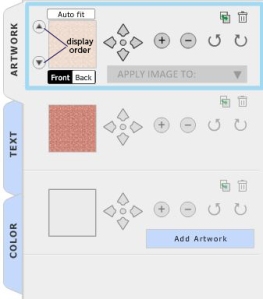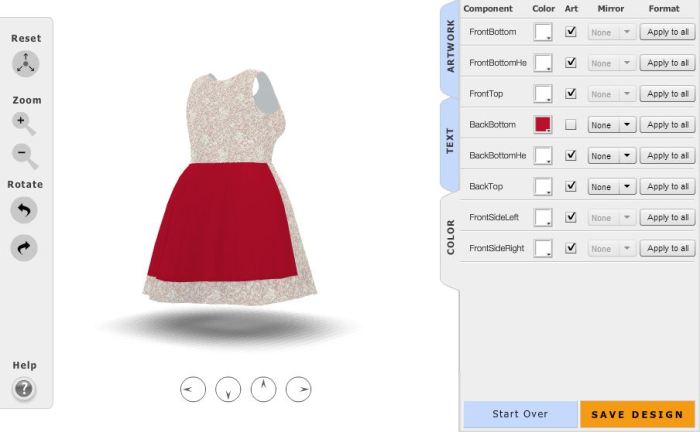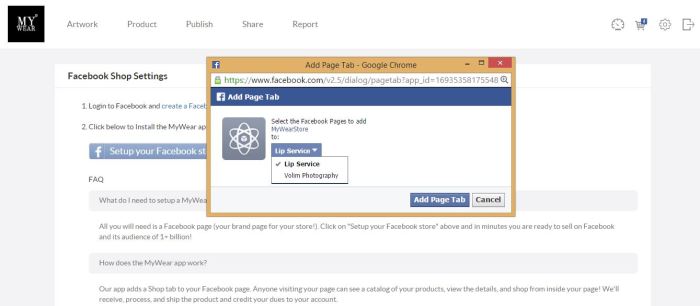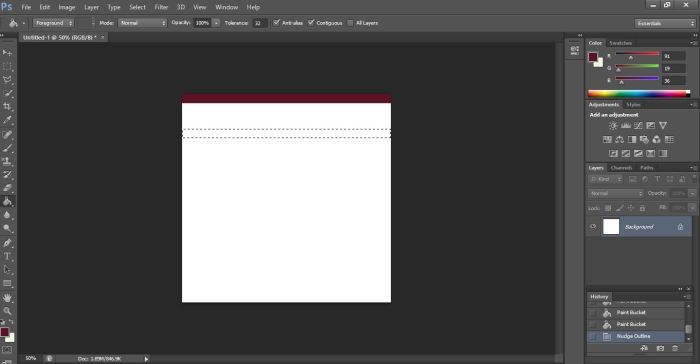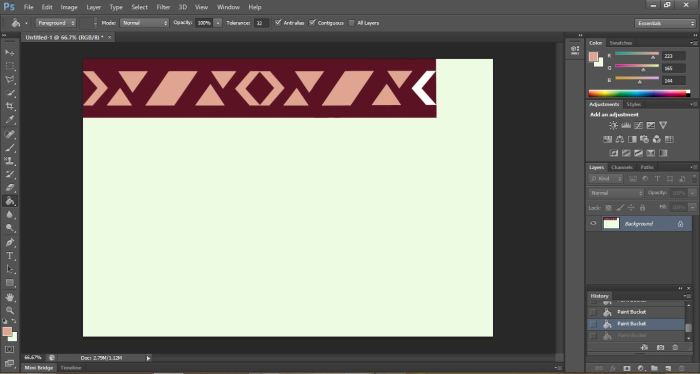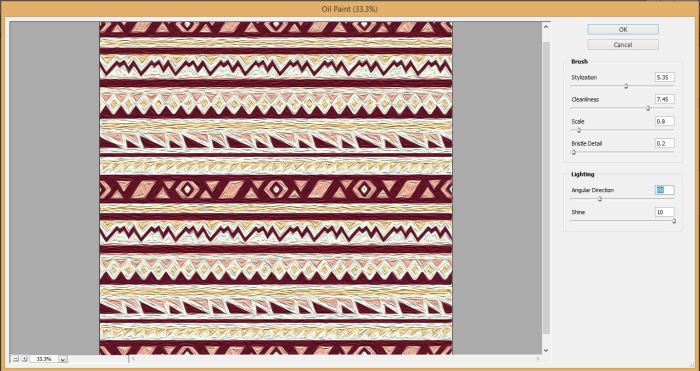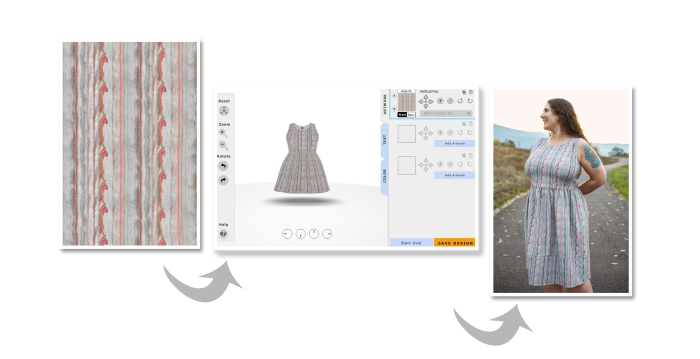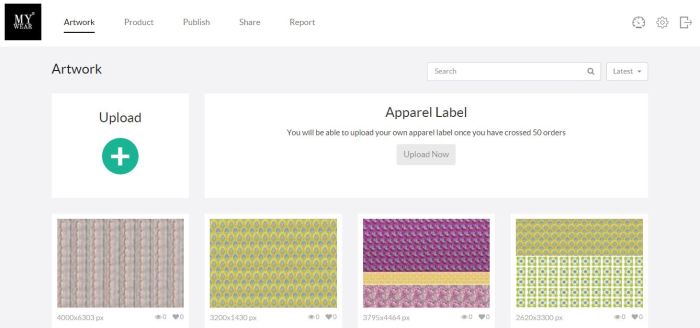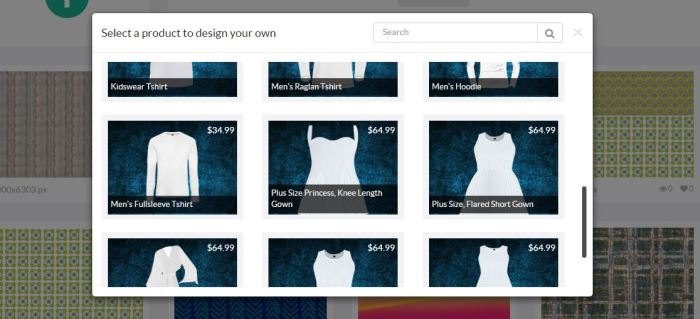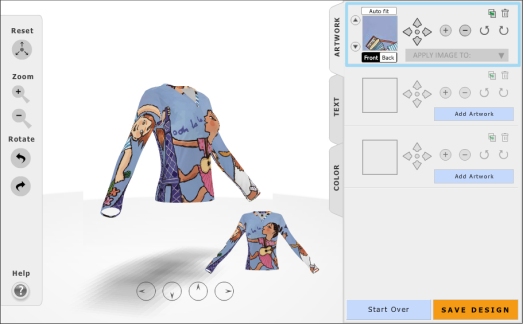MyWear® is the only integrated platform to let you launch your own line of apparel or accessories, designed, produced and delivered to order, under your label, with no minimum order quantities. MyWear® provides you with everything you need: design tools, e-commerce, social media integration, manufacturing & drop shipping!
If you are wondering, is talent alone enough?, you need to look at industry legends like Coco Chanel, who learnt the art of sewing while being raised in an orphanage or Georgio Armani, who started his career from a garments shop, where he assisted a photographer in arranging the window, or let’s take the example of Calvin Klein, who started his career as a complete loner, with no connections nor money, except for what he made helping his father at his grocery store.
The simple truth is, in addition to being exceptional fashion designers, these greats were also exceptional business men and women, scouting the market like a hawk, searching for opportunity, flaws, chinks in the armor where they could step in and offer their solutions.
For instance, Rene’ Lacoste designed a game changing shirt with a buttoned neckline and short sleeves in a time when tennis players were accustomed to rolling up their sleeves to get a little relief. Lacoste saw opportunity, stepped in and offered his solution. A simple formula.
These extraordinary people loved their art enough to learn and develop a new line of business. Now, we have made the barriers much lower for an enterprising designer to get started on their own.
Choose from our wide range of product silhouettes across customer segments – Tees, Tops, Dresses, Backpacks, Messenger bags and Raglans across Kids, Men, Women and Extended Sizes in Synthetic, Cotton, Polyester, Silk or Blends. Just design on our 3D tool and publish to your store and the product is ready for purchase! No inventory, no pre-orders, no minimums – we will custom make and drop ship every single order, under your label, within 2 weeks.
Need your own custom product or special fabric? We will design, pattern-make and set up manufacturing just for you, for a small fee.
Don’t be restricted to designing inside a box! MyWear® is the only platform that supports full-bleed prints with custom sizes and choice of fabric. Go ahead and unleash your creative skills without any technology limitation.
Promote your products on Facebook, sell on Facebook in-app store, promote on Twitter, Instagram & Pinterest with a single click from our social dashboard. When your customers order on any of your channels, we will manufacture and drop ship it!

We have simplified supply chains, built design tools and brought on-demand
manufacturing so any budding designer with talent and entrepreneurial skills can get started. We have made sure tools, technology or cost are no longer a barrier. You just need to add your talent and creativity to the mix!
Register now: https://www.launchmywear.com/design-make-sell.html